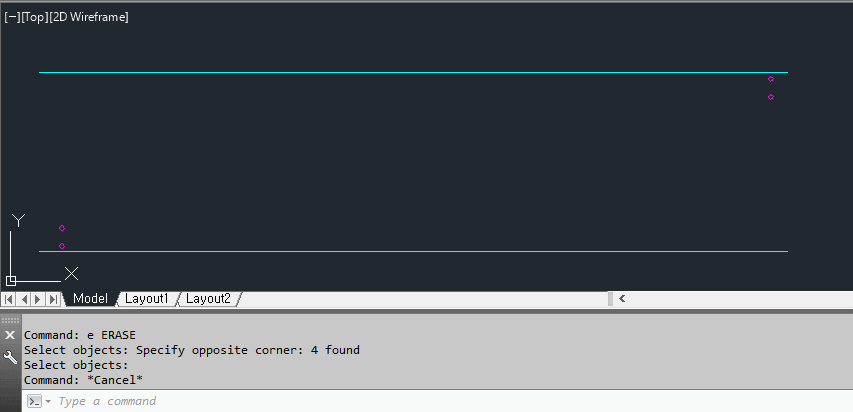Cad] 변곡 강연선(Tendon) 배치 VBA
- Cad
- 2020. 3. 15.

강연선(Tendon)배치시, 변곡선 구간은 2개의 원으로 만나는 점이 꺽이지 않아야 합니다. 두 원의 접선이 일치해야 합니다.
두 원이 만나는 점(접선이 일치하는)은 아래점과 윗점의 중앙에 생기며 식은 다음과 같습니다. a가 원의 반지름입니다.
VBA 코드입니다.
|
Sub te2()
Dim Pnt1, Pnt2 As Variant '2points
Pnt1 = ThisDrawing.Utility.GetPoint(, "1st Point")
Pnt2 = ThisDrawing.Utility.GetPoint(, "2nd Point")
Dim l, h As Double
l = Pnt2(0) - Pnt1(0)
h = Pnt2(1) - Pnt1(1)
Dim a As Double 'circle R
a = (h * h + l * l) / (4 * h)
Dim circlePnt1(2) As Double
Dim circlePnt2(2) As Double
circlePnt1(0) = Pnt1(0)
circlePnt1(1) = Pnt1(1) + a
circlePnt2(0) = Pnt2(0)
circlePnt2(1) = Pnt2(1) - a
Dim m As Double 'inclined
m = (h / 2 - a) / (l / 2)
Dim strA, endA As Double
strA = 3.14159265358979 * 1.5
endA = Atn(m) + 2 * 3.14159265358979
Dim strA2, endA2 As Double
strA2 = 3.14159265358979 * 0.5
endA2 = Atn(m) - 3.14159265358979
Dim arcObj As AcadArc
If l > 0 And h > 0 Then
Set arcObj = ThisDrawing.ModelSpace.AddArc(circlePnt1, a, strA, endA)
Set arcObj = ThisDrawing.ModelSpace.AddArc(circlePnt2, a, strA2, endA2)
Else
MsgBox "Only from left & bottom to right & Up!!!"
End If
End Sub
|
cs |
command line에서 te2 명령어로 사용할 수 있는 텍스트입니다.
(defun c:te2()(command "-vbarun" "te2")(princ))
'Cad' 카테고리의 다른 글
| 오토캐드] 무한 수직, 수평선 긋기 리습 (0) | 2020.03.23 |
|---|---|
| 오토캐드] 다각형 도심(Centroid) 찍어주는 리습(Lisp) (0) | 2020.03.19 |
| Cad] 정착부 강연선(Tendon) 배치 VBA (3) | 2020.03.15 |
| Cad] 직선과 접하는 두점으로 이루어진 원호(Arc) 그리기 (0) | 2020.03.14 |
| 캐드에서 VBA를 이용한 두점과 수평력에 의한 현수선 그리기(Drawing 2 points & Hor. force catenary in Autocad using VBA) (0) | 2020.03.09 |